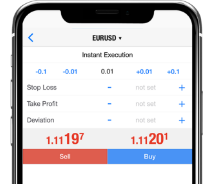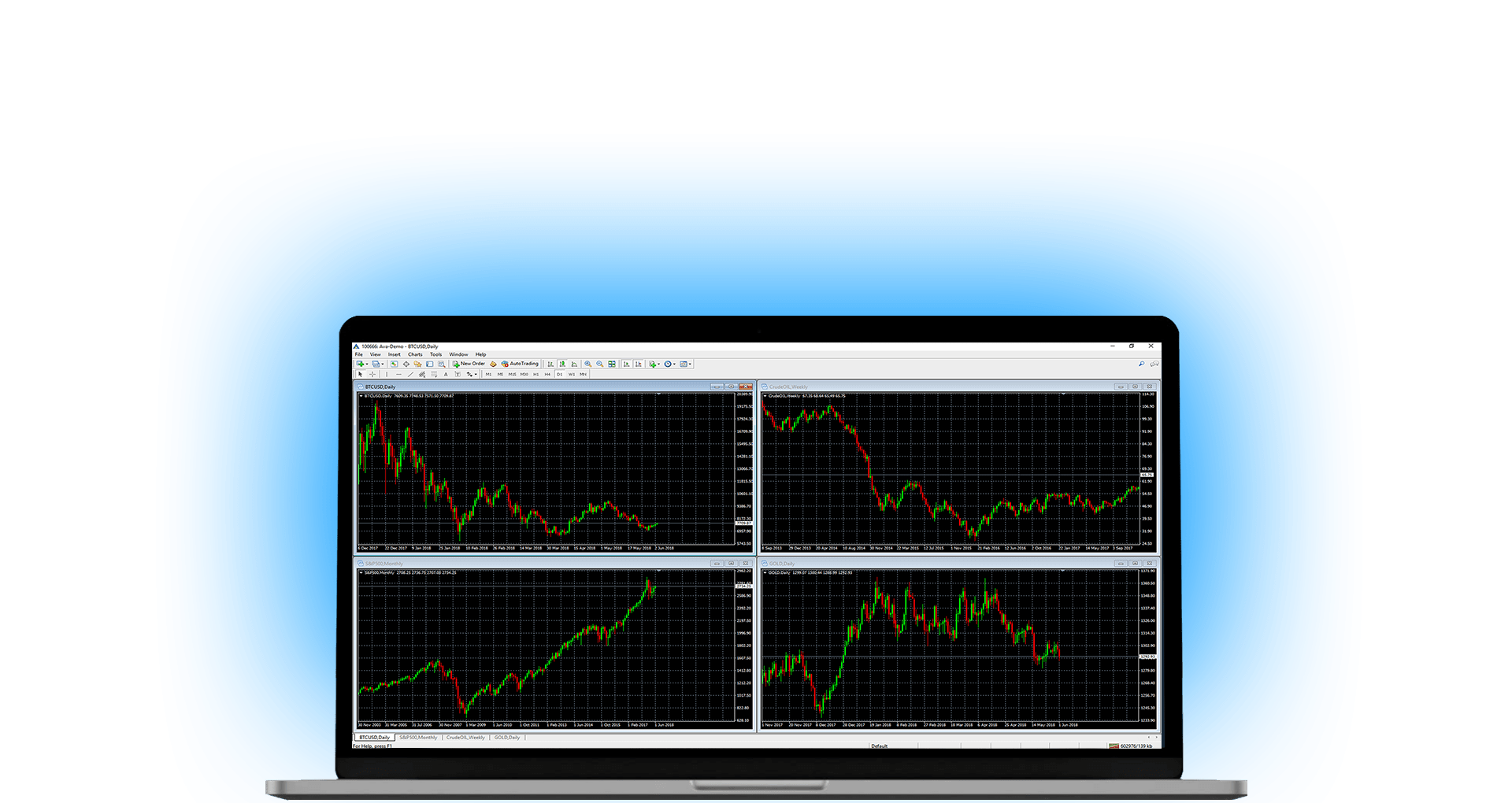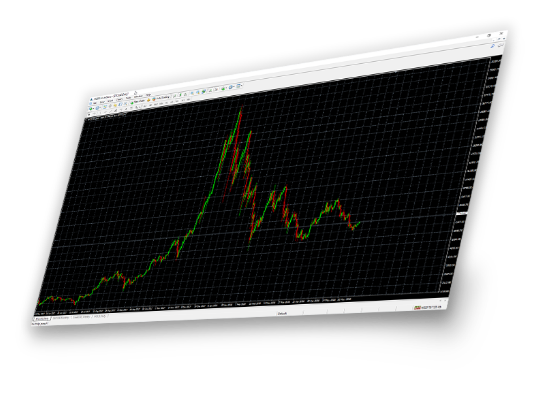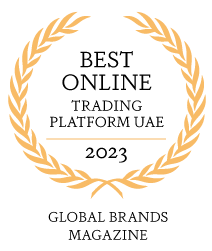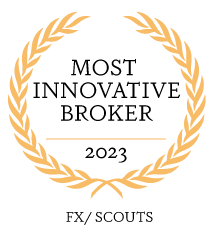MetaTrader 5 Features
MetaTrader 5 supports the advanced MQL5 (MetaQuotes Language 5), which is the primary programming language for the development of financial applications. MQL5 is more advanced and has a faster development cycle (allowing for easier optimisation) than its predecessor, MQL4 for the MetaTrader 4 (MT4) platform. MQL5 is based on the popular C++ programming language and it can help create the following on the MetaTrader 5 trading platform:
- Expert Advisors (EAs)- EAs are programmes that make it possible to apply automated trading strategies in the forex market.
- Custom Indicators-The MetaTrader 5 platform offers a choice of built-in technical indicators, but with MT5, traders can also develop their own custom mathematical tools to perform any analytical operation based on a set of defined conditions.
- Scripts-Scripts refer to an application that can be programmed in order to perform any function on the MetaTrader 5 platform. This can, for example, include a script to delete all the indicators on a chart or there can be a script to close all pending orders.
- Libraries. These are sets of custom functions that are designed to store and easily distribute parts of custom applications that are commonly used on the MetaTrader 5 platform.