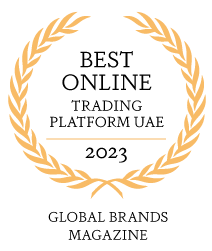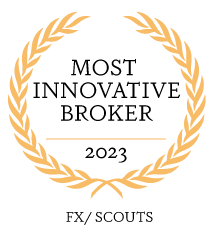Stop Loss & Limit Orders

What is a Limit Order?
Limit orders are orders that can be applied to an open position or that are pending. In an open position, the order will close that position if an asset reaches a predefined value, thus ensuring a profitable trade. These orders are also known as “take profit” orders. Limit orders also help investors buy or sell an asset at a specific price, or better. Such limit orders come in two forms: Buy limit orders and Sell limit orders. Buy limit orders involve buying an asset at a set price or lower, while Sell limit orders involve selling an asset at the limit price or higher. These orders are extremely useful to investors, and they are frequently used, as they play an important role in reducing the risks of trading, while securing profits.
How Do Limit Orders Work?
- Buy Limit Orders
A buy limit order is a pending order to buy an asset if its value dips to or below a determined value. The trader opens a Buy Limit if he/she believes that the asset’s value will increase after the position is opened. - Sell Limit Orders
A sell limit order is a pending order to open a Sell position if the value of an asset increases to or above a determined value. The trader opens a Sell Limit if he/she believes that the asset’s value will decrease after the position is opened. - Buy Stop Orders
A buy stop order is a pending order to buy an asset if its value rises to or above a determined value. The trader opens a buy stop if he/she believes that the asset’s value will increase further after the position is opened. - Sell Stop Orders
A sell stop order is a pending order to open a Sell position if the value of an asset dips to or below a determined value. The trader opens a Sell Stop if he/she believes that the asset’s value will decrease further after the position is opened.
What are Stop Limit Orders?
A stop limit order is a combination of a stop order and a limit order. With a stop limit order, after a certain stop price is reached, the order turns into a limit order, and an asset is bought or sold at a certain price or better. These orders are similar to stop limit on quote and stop on quote orders. These types of orders are ideal for traders and investors who prefer to make trades that have components of both stop orders and limit orders.
How to Use Limit and Stop Orders?
- Locate the position in the Open Position window, and right-click on it. Choose Limit and set your preferences for the order.
- In the desired position row, choose the limit column and click on it. Then, set your preferences for the limit order.
- On the trade tab, choose limit. Click on the desired position in the Set Limit Order window. Then, set your preferences for the limit order.
Why are Stop and Limit Orders so Useful?
It is important to implement limit and stop orders as a risk management tool. This reduces the need for an investor to enter his/her account daily and monitor their positions. Stop and limit orders will come in great use when there are major market events that can occur at an instant. These events generally take all investors by surprise; however, having your trades safely in check will either lock in your set profit or close your position, should the event take your trades in a turn for the worst. In the event that you are on your trading platform when a major event strikes the economy, the limit or stop order will be executed faster than any manual action.
Stop and limit orders allow traders to exercise more control in the markets. For instance, in the case of stop-limit orders, investors are able to trade passively and take advantage of opportunities when a retracement in the market ends, and momentum for the prevailing trend picks up again. Additionally, the orders can be used to join in on a trending market when the momentum is accelerating beyond a certain price. The orders are also ideal for effective risk management in the market. Traders are able to wait until an optimal entry price is achieved in the market before a trade is executed. This ensures that a favourable risk/reward ratio is achieved for every order executed using these pending orders.
Traders can also determine how long stop and limit orders are valid in the market. This is essentially a ‘time stop’ in the market. You can decide whether the order is only valid during the current trading session, or it can be rolled over into the next. You can also decide if the pending order is valid until you manually cancel it. An order that is valid for the current trading session will expire at the end of the day if it is not executed. For the other options, the order can remain valid until it is eventually executed or cancelled by you.
Buy/sell stop orders help traders to take advantage of market strength when it is trending in a particular direction. Buy/sell limit orders help traders to achieve optimal entry prices that will limit their risk exposure in the market. Buy/sell stop-limit orders are a combination of both, and they trigger limit orders once a certain ‘stop price’ has been achieved. They help traders to achieve a great deal of flexibility and optimal risk management when entering trade positions in the market.
Risks of Using Stop Limit Orders
The biggest risk of stop-limit orders is that they can possibly not be executed in the market. The pending order can expire or even be cancelled if the price conditions are not met. In some cases, it is even possible for the stop price to be achieved, but the limit order is not triggered. Even worse, the limit order can be achieved, but there will be no execution if other orders use up all the available shares to be sold. This, however, does not apply when trading CFDs.
Another risk of stop-limit orders is the partial filling of orders. For instance, if you wish to buy 1000 shares of an underlying stock, but after your desired limit price is achieved, only 500 shares are available to be bought, you will still have an unfilled order of another 500 shares. Considering many brokerage firms charge commissions on executed orders, you may end up paying extra commissions if your large order is executed in multiple fills or even over multiple trading days.
Closing Orders
Whereas stop and limit orders are considered opening orders, two kinds of orders are used for closing an open position – both of much higher relevance when considering risk management. These are the Stop Loss and Take Profit order.
What is a Take Profit Order
A Take Profit order is set on an open position to close that position at a predefined rate that is more favourable than the current market price. Its purpose is to close the position at what the trader considers the “best possible scenario”, ensuring what he/she thinks is the maximum profit possible before a trend reverses.
How Does a Take Profit Order Work?
A Take Profit order will be automatically triggered when an asset value hits a predetermined level. If a stock is priced at $100 and rising, the trader may think that it can rise no higher than $120 – the point at which he places his take profit order – before reversing. Conversely, if the stock is falling and he believes that the maximum profit on a sell order will be at $80, that is where he will place the TP on a short position. As soon as the asset hits the level, the platform closes the position, regardless of which direction the asset continues to trend towards.
What are Stop Loss Orders?
Stop loss orders are orders set on an open position which will close a trade at a predefined rate that is less favorable than the current market price. The purpose of using a Stop Loss order is to limit possible losses on a trade. Stop loss orders prevent an investor from experiencing devastating losses in the event of a sudden asset price plunge.
How Do Stop Loss Orders Work?
Stop loss orders work by automatically closing a position when the price of an asset reaches a certain point. For example, if a stock is priced at $100, a stop loss order may be placed by an investor at $75. So, if the price reaches or dips beneath $75, then this would trigger an automatic market sell order for the stocks that the investor owned. In this example, this would limit the investor’s losses to 25%. Although the above relates to buy orders, Stop losses can also be applied to Sell orders. In this case, the position will close if an asset’s value rises above a determined level.
What are Trailing Stop Orders?
Trailing stop orders are orders set on an open position. This type of order is designed to allow traders to set a stop loss point at a fixed margin from the market price. So, if the price moves in favour of the open position, the stop point will change in accordance, keeping the same margin between the stop loss and market price.
Setting Limits and Stops with Market and Entry Orders
When setting a Market Order or Entry Order, you can set a limit and stop or trailing stop orders in advance. Check the Set Predefined Stop/Limit option and set your preferences.
Where do I see my order?
Your order will appear in the Trade Tab of the Terminal window. In the case of a Stop-Loss and/or Take Profit order, these will be visible in the respective column. In the case of opening orders (Limit/Stop Buy/Sell /OCO) the order will appear but not be triggered until the value is obtained. An untriggered position is one in which the Profit column is empty. The determined entry rate will appear in the first (left hand) Price column.
Learn how to implement limit and stop orders after a successful MT4 download and installation for executing auto trades in Forex and CFD trading.
Disclaimer:
AVA guarantees all Limit orders will be executed at the specified rate, not a better rate. AVA does not guarantee it Stop Losses and Trailing Stop. If there is a sharp market move, and the current price of an instrument breaks through the client’s Stop Loss or Trailing Stop rate, the order will be executed at the next available price.
Limit & Stop Orders FAQ
- What is a limit on close order?
A limit on close order only executes if the price of the asset is at or below the limit price when the market closes. These orders can also be partially filled, using the limit price as the ceiling for the order. For example, if a limit on close order is placed for Tesla shares at $600 it will only activate if Tesla is at or below $600 at the close. If the limit on close order is for 1,000 shares and Tesla closes at $590 it is possible the whole order could be filled at $590, but the trader might also see 500 shares purchased at $590 and the other 500 shares purchased at $595.
- How does a stop limit order work?
A stop-limit order requires setting two price points. These are the stop level or the start of the specified target price, and the limit level, which is the outside price target for the trade. In addition, the trader must also specify a timeframe during which the stop-limit order is considered to be executable. The benefit of this type of order is that it gives the trader precise control over the timing and price at which the order can be filled. There is also a downside to this type of order, which is that the trade will not be executed if the price of the asset fails to reach the stop price during the time period that was specified on the order.
- Is a market order or a limit order better?
A market order lets you buy immediately at whatever the market price currently is. A limit order lets you set your own price to execute the order. Which is better? It depends on your needs and the stock you’re trading. For liquid stocks, or orders smaller than 100 shares a market order is usually sufficient. It’s also best if you want to be sure your order is filled and you aren’t too concerned with the price. A limit order is a better choice if you want to set your own price, especially when it’s far from the current price. It’s also preferable when trading illiquid stocks or when there’s a large spread. And if you’re trading a large number of shares a limit order is typically considered the best way to go.